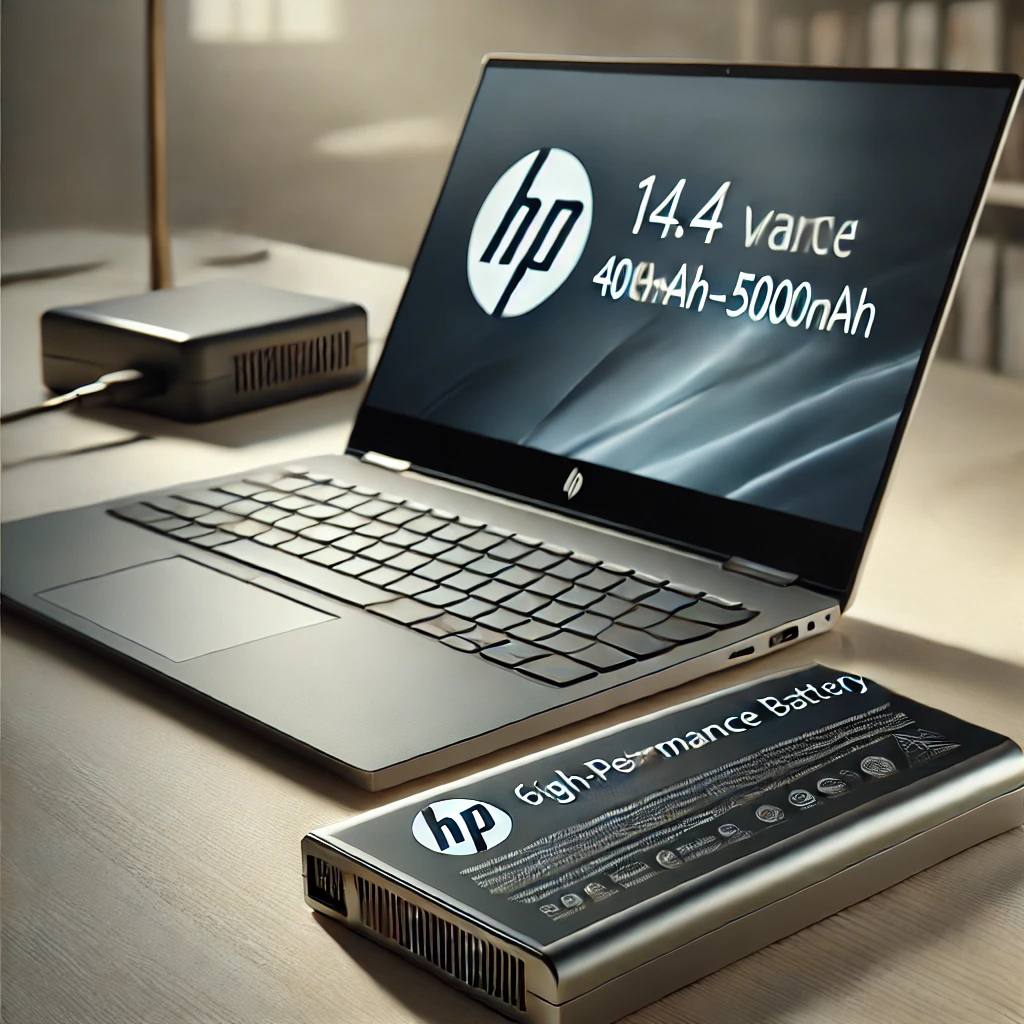In the ever-evolving landscape of e-commerce, customization is key to standing out and meeting customer needs effectively. WooCommerce, a powerful WordPress plugin, offers extensive customization options, including custom fields. Custom fields in WooCommerce can significantly enhance the functionality and user experience of your online store. In this blog post, we will explore various use cases for custom fields in WooCommerce and how they can be leveraged to boost your store’s performance.
Understanding Custom Fields in WooCommerce
Custom fields are additional fields that can be added to WooCommerce products, orders, or checkout pages. They allow store owners to collect, display, and manage extra information beyond the default fields provided by WooCommerce. Custom fields can be used for a variety of purposes, such as capturing specific product details, enhancing customer information, or facilitating personalized services.
Implementing custom fields in WooCommerce involves using plugins or custom coding. Popular plugins like Advanced Custom Fields (ACF) and WooCommerce Custom Fields offer user-friendly interfaces for adding and managing custom fields without requiring advanced technical skills. Custom fields provide a flexible and powerful way to tailor your WooCommerce store to meet your unique business requirements.
Enhancing Product Information
One of the primary use cases for custom fields in WooCommerce is enhancing product information. By adding custom fields, you can provide detailed and specific information about your products that goes beyond the standard product description. For instance, if you sell clothing, you can add custom fields for fabric type, care instructions, or size charts.
Enhanced product information helps customers make informed purchasing decisions, reducing the likelihood of returns and increasing customer satisfaction. Additionally, it allows you to highlight unique product features and benefits, setting your products apart from competitors.
Personalized Customer Experience
Custom fields can also be used to create a personalized customer experience. By capturing additional customer information during the checkout process, you can tailor your services to meet individual needs. For example, you can use custom fields to collect preferences, special instructions, or gift messages.
A personalized customer experience enhances customer loyalty and satisfaction. When customers feel that their needs and preferences are understood and catered to, they are more likely to return to your store and recommend it to others. Custom fields enable you to build stronger relationships with your customers by offering a more personalized and attentive service.
Streamlining Order Management
Efficient order management is crucial for any e-commerce store. Custom fields can play a significant role in streamlining this process. By adding custom fields to order forms, you can capture essential information that is not included in the standard WooCommerce fields. This information can be used to improve order processing, fulfillment, and customer communication.
For instance, you can use custom fields to record internal notes, delivery instructions, or specific customer requests. This additional information ensures that your team has all the necessary details to process orders accurately and efficiently, reducing errors and improving overall order management.
Improving Checkout Experience
The checkout process is a critical stage in the customer journey. Any friction or inconvenience can lead to cart abandonment and lost sales. Custom fields can be used to improve the checkout experience by collecting relevant information in a streamlined manner.
For example, you can edit checkout page WooCommerce to include custom fields for additional delivery options, gift wrapping services, or loyalty program sign-ups. By offering these options, you enhance the convenience and appeal of your checkout process, encouraging customers to complete their purchases.
Capturing Detailed Customer Feedback
Understanding customer feedback is essential for continuous improvement and customer satisfaction. Custom fields WooCommerce can be used to capture detailed feedback from customers. You can add custom fields to product review forms, post-purchase surveys, or contact forms to gather specific insights.
Detailed customer feedback helps you identify areas for improvement, understand customer preferences, and make data-driven decisions. By actively seeking and responding to customer feedback, you demonstrate your commitment to providing an excellent shopping experience, which can enhance your brand reputation and customer loyalty.
Facilitating Advanced Marketing Strategies
Effective marketing strategies often require detailed customer data. Custom fields can be used to capture and manage this data, enabling you to implement advanced marketing strategies. For instance, you can use custom fields to track customer demographics, purchase history, or preferences.
This information can be leveraged to create targeted marketing campaigns, personalized email marketing, and loyalty programs. By using custom fields to gather and analyze customer data, you can tailor your marketing efforts to specific segments, improving engagement and conversion rates.
Supporting Specialized Products and Services
If your WooCommerce store offers specialized products or services, custom fields can be invaluable. For example, if you sell customizable products, you can use custom fields to capture specific customization details from customers. This could include engraving instructions, color preferences, or measurements.
Custom fields ensure that you collect all necessary information to deliver customized products accurately. This enhances the customer experience and reduces the likelihood of errors or misunderstandings. For service-based businesses, custom fields can be used to capture appointment details, service preferences, or additional requirements, ensuring that you meet your customers’ specific needs.
Enhancing Inventory Management
Effective inventory management is crucial for maintaining product availability and minimizing stockouts. Custom fields can be used to enhance inventory management in WooCommerce. For instance, you can add custom fields to track supplier details, restocking dates, or warehouse locations.
Enhanced inventory management helps you maintain optimal stock levels, reduce carrying costs, and improve order fulfillment. By using custom fields to capture and manage detailed inventory information, you can streamline your operations and ensure that products are always available when customers need them.
Simplifying Reporting and Analytics
Accurate reporting and analytics are essential for informed decision-making. Custom fields can simplify reporting and analytics in WooCommerce by capturing specific data points that are relevant to your business. For example, you can use custom fields to track sales by region, customer segments, or product categories.
By integrating custom fields with your reporting and analytics tools, you can generate detailed reports and gain valuable insights into your business performance. This enables you to identify trends, measure the effectiveness of your strategies, and make data-driven decisions to drive growth.
Conclusion
Incorporating custom fields in WooCommerce offers a myriad of benefits, from enhancing product information and personalizing the customer experience to streamlining order management and improving the checkout process. By leveraging custom fields, you can capture and manage specific information that is crucial for your business operations, marketing strategies, and customer satisfaction.
Whether you are looking to edit the checkout page in WooCommerce or capture detailed customer feedback, custom fields provide the flexibility and functionality needed to tailor your WooCommerce store to meet your unique requirements. Embrace the power of custom fields and unlock new opportunities to boost your WooCommerce store’s performance and success.